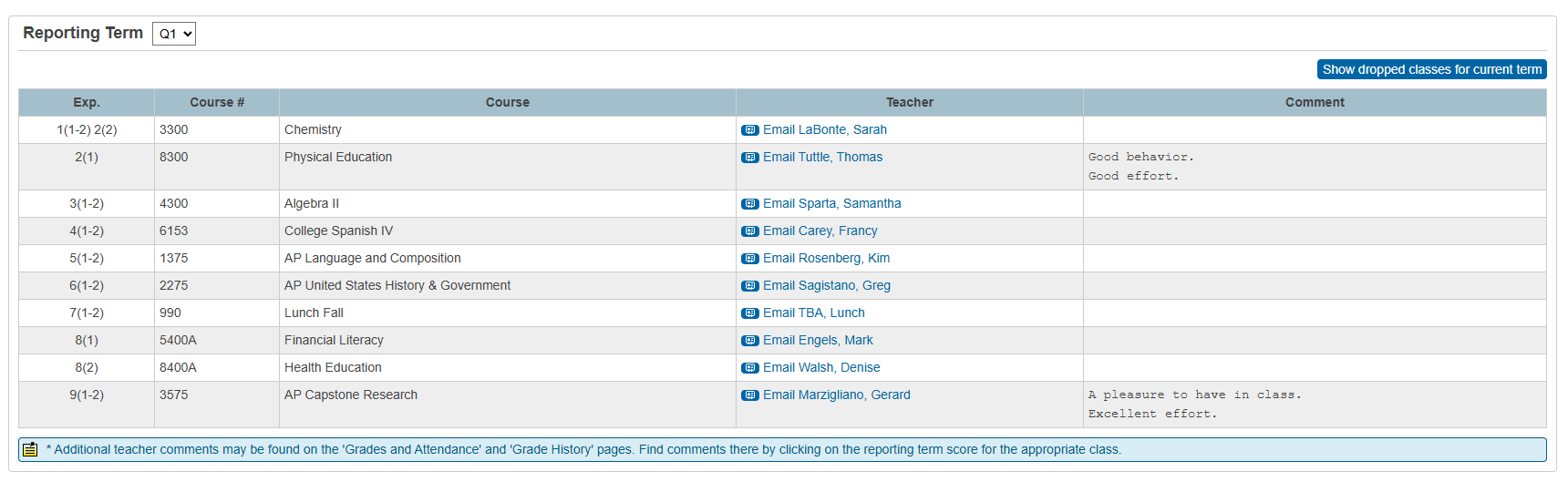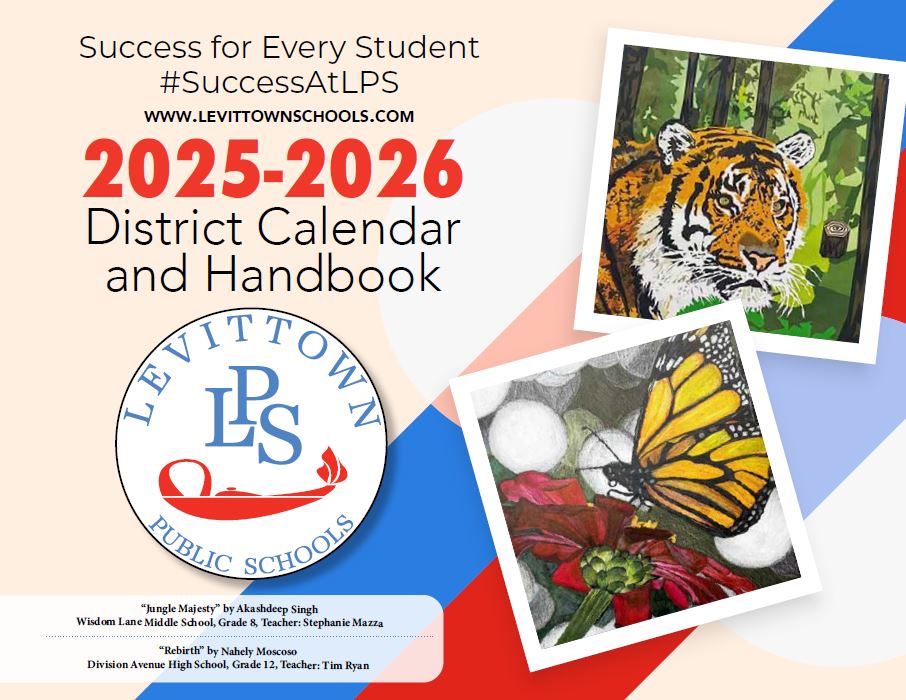The PowerSchool Parent Portal Newsletter
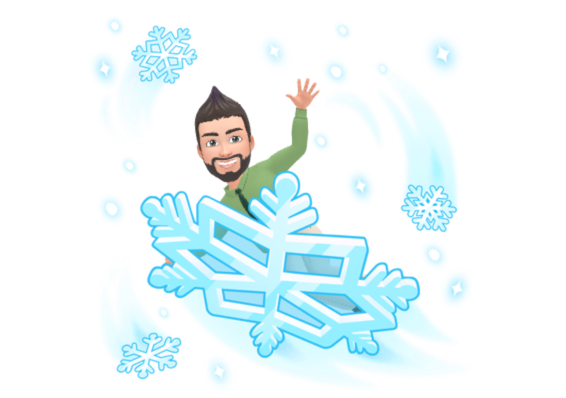









Technical support is available by calling the Technology Department at
1 (516) 434-7105
Monday - Friday 7:30 AM - 4:00 PM
or by submitting a ticket using the "Contact Support" button. For directed support, please view the "Whom Should I Contact" section at the bottom of the page.
Need help Creating a New Account?
Welcome to the '25-'26 School Year!
What's New? - Portal Bulletin
(Updated on 02.05.2026)- High School and Middle School Course Requests for 26-27
During the week of February 9th, parents of high school and middle school students can view their child's course requests for the 26-27 school year on the portal. Please keep in mind that although a course is requested, it is not a guarantee it will be possible to schedule. If you have any questions regarding the requested courses, please contact your child's Guidance Counselor. -
English 8 Benchmark - Winter Scores Available

Winter scores are posted on the "Test Scores" tab of the "Grades and Attendance" portal page.
Fall grades are still available to view. If you have any questions regarding the assessment or score, please contact your child's English teacher. Benchmark scores do not count towards any component of English 8 course grades. -
Day 1 or Day 2?
In the event of a school closure for weather days, the day cycle for classes continues as if school had remained open. This way, future scheduled cycle days continue as planned. You can check the current cycle day by logging into the portal viewing the top right corner of the page. If you have any questions regarding scheduled day cycles, please contact your child's main office building. -
Teacher Comments Page

A new link on the left menu is available for associated secondary students to display all teacher comments on one page! Be sure to select the reporting term from the dropdown on the top portion of the page to toggle between quarters. Comments are displayed for Q1, Q2, Q3 and Q4 for the current school year only.
- Locating Standards or Grades Historically - Web Version
The "Report Card History" page is no longer available as of the 25-26 school year. To attain grades or standard grades from prior years:- The "Student Portfolio" page will provide current official report cards available to download and print (as samples shown below) and archive with each passing school year.
- On the "Grade and Attendance" page, there is a "Standards" tab along the top of the page to view elementary grades. On that page, there is a drop down to select any prior school year.
- "Grade History" is located on the left menu. By selecting a school year tab, grades for that year will display. This page is only visible for students enrolled in Middle or High School.
Frequently Asked Questions
General
Whom should I contact?
| Area of Issue | Contact |
|---|---|
| Access ID and Password/Parent Portal Letter | Child's School Front Office or District Technology Department |
| Account Creation/Attaching Child to Account Help | District Technology Department |
| Username/Password Issue | District Technology Department |
| Not Receiving Username/Password Reset Email | District Technology Department |
| Report Card, Honor Roll or Transcript Discrepancy |
Child's Guidance Department for Secondary Schools Child's Front Office for Elementary Schools |
| Class Grade or Assignment Grade Discrepancy | Child's Classroom Teacher |
| Attendance Discrepancy |
Child's Building Attendance Office for Secondary Schools Child's Front Office for Elementary Schools |
| On-Line Course Request Concern | Child's Guidance Department |
| Online Forms Help | District Technology Department |
| Updating Parent Contact or ParentSquare Contact Help | Child's School Front Office or District Technology Department |
| Student Portfolio - General Troubleshooting | District Technology Department |
| Student Portfolio - Report Cards and Transcripts | Child's Guidance Department |
| Student Portfolio - State Assessments, IReady, NWEA | Child's School Front Office |
| Naviance Access Issues | Child's Guidance Department |
Why do I need a Parent Portal Account?
It is vital that at least one parent/guardian to each child have an account. There are many features to take advantage of by having an account such as the following:
- Viewing your child's current grades at any point in time throughout the school year
- Viewing Report Cards, State Assessment Reports and Transcripts (all of which do not get mailed home)
- Receiving notifications on grade or attendance changes
- Updating your child's contacts and medical information
What is available on the ParentPortal Web and Mobile App?
-
Grades (Standards for Elementary) & Attendance
Both Web and Mobile version -
Gradebook Assignments (Grades 6 - 12)
Both Web and Mobile version -
Report Card History
Web Version Only **This page will no longer exist starting the 25-26 school year.** -
Test Scores History (Regents and LOTE scores including January and August retakes)
Web Version Only -
Honor Roll History
Web Version Only -
Forms - Update Contact Information, Medical Information and District Contracts
Both Web and Mobile version -
Student Portfolio - View PDF Report Cards, Transcripts and State 3-8 Testing
Both Web and Mobile version -
Naviance Link
Student Portal - Web Version Only - Grades 7 - 12 -
MySchoolBucks Link
Web Version Only
What if I do not have internet access from home?
Only in the circumstance of not having internet access, you may request to opt out of the Parent Portal and receive Report Cards mailed to the student's home. This is a yearly subscription in which a new form must be filled at the beginning of each school year to continue. You may at any point stop and create a Parent Portal account (which is strongly encouraged). A form can be requested by contacting your child's school Main Office.
Account Support
Creating a New Account?
- You should have received a Parent Portal Letter with instructions providing an "Access ID" & "Password" to link your child at the time of registration or within the summer mailing packet.
- For the web version, launch the Parent Portal and click the "Create Account" tab.
-
Follow the page directions; create your own Username, Password, and E-mail for your account.
**Do not use any symbols, periods or dashes in your username. This will cause certain features to not function.
You may use such symbols in your password, which is recommended for better security. **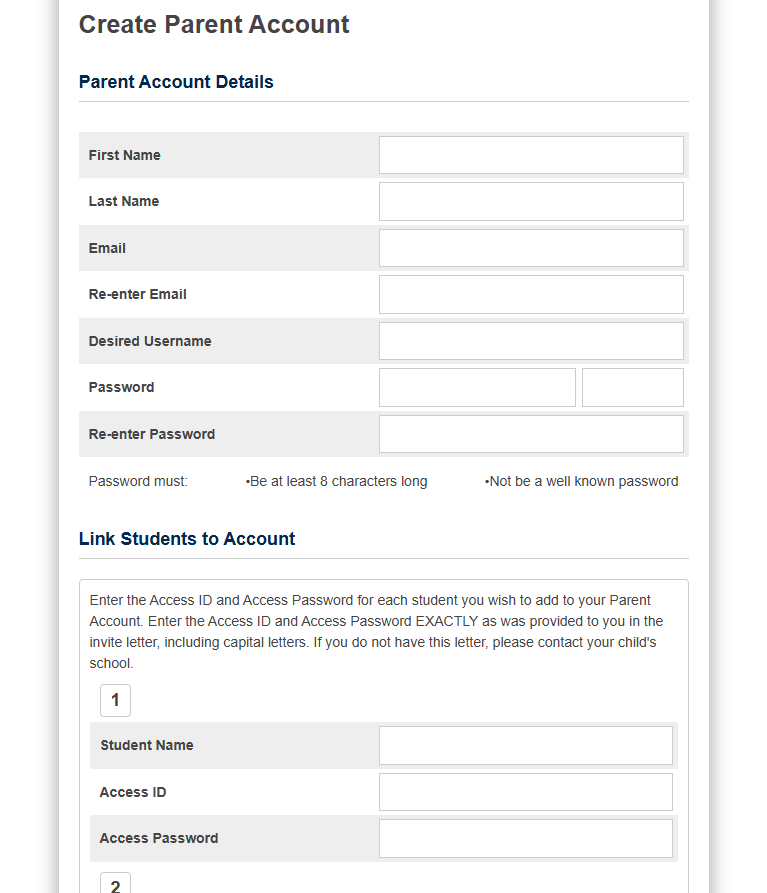
- You may attach all children at once from this page, or add children at a later time.
- If you need walkthrough assistance creating your account, please call our main office at 516.434.7105 and we will be happy to help!
-
For the mobile app, create an account on the web portal first, then download the PowerSchool Parent Portal app and follow the set up instructions. It will link to Levittown School District using the code below.

What if I never received or lost my Parent Portal Letter?
You may request a new Parent Portal Letter by contacting your child's building main office or the LMEC Technology Department.
Letters must be picked up at either location with Photo ID or may be mailed home.
Letters are generally mailed home as part of the Summer Packet to parents of Kindergarteners and new summer registrants over the summer. If you are a new parent registering a child during the school year, you will receive a letter in the mail after your child is fully processed.
Letters are generally mailed home as part of the Summer Packet to parents of Kindergarteners and new summer registrants over the summer. If you are a new parent registering a child during the school year, you will receive a letter in the mail after your child is fully processed.
I received a Parent Portal Letter with a blank ACCESS ID and PASSWORD.
You may call the technology department office and we will generate an ID and PASSWORD. If you already have a child attached to your account, we can attach the new child for you. If you are a new parent without an existing child, you may come to the technology office/school building to pick up a new letter or request a new letter be mailed home.
What if I forget my Parent Portal password or username?
On the Parent Portal sign in page, click "forgot username or password". You will need to know your e-mail that you have attached to the account.
I tried creating an account or reset my password, but never recieved an e-mail to finish the process.
Be sure you entered the correct e-mail address when creating your account. It is possible the e-mail may get sent into your spam/junk folder. If you still cannot find the e-mail, please call the computer department at 516.434.7105 to check if the e-mail was successfully sent and provide further steps if necessary.
I have an account created, but my child is not attached to my account.
You should receive a Parent Portal letter for each of your children. Each child must be attached through their unique "Access ID" and "Access Password". When you log in, click on "Account Preferences" and then click on the "Students" tab. Current children attached to your account will be listed here.
Click "Add" to attach a child. Enter your child's name and the Access ID/Password from the Parent Portal letter. If do not have the letter, please refer to the question in the FAQs about needing a new letter.
Click "Add" to attach a child. Enter your child's name and the Access ID/Password from the Parent Portal letter. If do not have the letter, please refer to the question in the FAQs about needing a new letter.
Form Submission
What if I need to update my phone or e-mail contact information for PowerSchool or ParentSquare?
In the Parent Portal, update your contact information by clicking on "Forms". Note that the change will not be automatic upon submitting. Approval of the form must apply first.
If your contact information is correct, you do not need to submit the form again each school year. A form should be submitted only if a change is needed.
If your contact information is correct, you do not need to submit the form again each school year. A form should be submitted only if a change is needed.
Why can't I see my existing contact information?
We value and consider all personal situations to keep contact data private between parents. If you want to verify what e-mail or phone number we have listed for you, you may contact the school's main office or simply submit the form again with the desired contact information.
How can I change my name?
For any updates to a name, please contact the District Registration Office to request and confirm the desired change.
What if I need to update my child's medical information?
In the Parent Portal, update your child's medical information by clicking on "Forms". You may see data on the form to indicate what we have in our system alrady. Any change you provide however, will not be automatic upon submitting. The School Nurse will review the submitted form and approve the information. Please be aware that you may receive a phone call if additional information or clarification is needed by the School Nurse.
At the beginning of each school year, you will be required to review and submit any medical changes. However, you may submit this form as many times throughout the school year as medical changes occur. Is it important to keep this line of communication with the School Nurse so we have the most current information for your child.
At the beginning of each school year, you will be required to review and submit any medical changes. However, you may submit this form as many times throughout the school year as medical changes occur. Is it important to keep this line of communication with the School Nurse so we have the most current information for your child.
Grading, Transcripts & Report Cards
What do the grade abbreviations like Q1, X1, Y1... mean?
| Code | Meaning |
|---|---|
| Q1 - Q4 | Quarter 1 - 4 |
| T1 - T3 | Trimester 1 - 3 |
| X1 | Midterm |
| X2 | Final |
| X3 | LOTE A (8th Grade) |
| X5 | LOTE B |
| R2 | June Regents |
| Y1 | End of Year Grade |
Can I obtain a PDF version of my child's report card or transcript?
Yes, it is located in the "Student Portfolio" page. Transcripts are UNOFFICAL and only reflect courses up to the current school year. Report Cards are OFFICIAL and archive year to year.
Can I obtain a PDF version of my child's report card or transcript in another language?
Yes, please contact your child's Main Office building for a translated PDF for elementary and the Guidance Office for secondary.
Can I view my child's GPA?
You can view your child's Unweighted Quarterly GPA's on the official report cards. Cumulative GPA's (weighted and unweighted) are located on Transcripts only.
Please note that GPA's are subject to be updated based on any grade changes or calculation corrections from when a report card or transcript was printed.
Please note that GPA's are subject to be updated based on any grade changes or calculation corrections from when a report card or transcript was printed.
The Standards tab is not available for my elementary child.
This tab is temporarily turned off during the interval when teachers are in the process of entering grades per Trimester. They will be available again on the date report cards are officially publicized.
Where can I view all of my child's Regents and LOTE scores?
There is a "Test Scores" tab on the "Grades and Attendance" page to view your child's entire State Assessment History.
Why are comments missing for my child (Grade 6 - 12)?
Comments for secondary students generally are entered at the end of each quarter. Mid-quarter comments are typically entered only if a student is in danger of failing or currently failing a course. Report Cards on the Student Portfolio only display the current quarter comments, therefore if a quarter or semester has passed, the comment of that course will intentionally be blank. You can always contact your child's teacher with a question regarding a comment.
The Student Portfolio Page is not loading or I receive an error message.
If your username contains any special characters (symbols) or spaces, this may result with the Student Portfolio not loading. Please update your username on the "Account Preferences" page and remove any such character.
Course Requests & Schedules
How do I submit course requests for my child?
The on-line course request functionality (for grade levels that participate in submitting requests) is
only available in the Student Portal for students to submit.
The functionality is designed for the student to experience selecting their own courses. However, we do encourage parents to participate in their child's course decisions.
Can I view my child's course requests?
Yes! For students selecting courses on-line, parents will be able to view as soon as they make their selections. For students submitting their requests through their counselors, we do open a small window for parents to view the requests.
When can I view my child's schedule for the next school year?
We open a small window at the very end of the school year for secondary level students and parents to see the courses that were scheduled. (This will not display the teacher or period) Full schedules are released when the portal opens at the end of August.
Naviance
Why do I not have a Naviance link?
Although a parent can inquire having an account to Naviance by contacting your child's building guidance department, the Naviance functionality is
only available in the Student Portal for students in grades 7 - 12.
My child does not have a Naviance account.
Any student in Grade 7 - 12 can check with their Guidance Department if their login does not work.
* Please note dates are subject to change during the school year.
August 2025
25
Parent Portal Opens for 25 - 26
Online Form Submission Opens
August Regents Scores Available
Monday, August 25
Online Form Submission Opens
August Regents Scores Available
Monday, August 25
October 2025
7
Q1 Mid-Quarter Comments Available
Tuesday, October 7
Tuesday, October 7
27
Elementary Standards Tab Hidden Until T1 Report Card Release
Monday, October 27
Monday, October 27
28
Fall English 8 Benchmark Scores Available
Tuesday, October 28
Tuesday, October 28
November 2025
12
Quarter 1 Ends
Wednesday, November 12
Wednesday, November 12
19
Trimester 1 Ends
Wednesday, November 19
Wednesday, November 19
24
Q1 Grades Finalized/Report Cards Available
Monday, November 24
Monday, November 24
December 2025
3
T1 Grades Finalized/Report Cards Available
Wednesday, December 3
Wednesday, December 3
4
Online PE, Music, Art & Elective Requests Opens for 8th Graders
Thursday, December 4
Thursday, December 4
15
Q2 Mid-Quarter Comments Available
Monday, December 15
Monday, December 15
January 2026
5
On-Line World Language Requests Opens for 6th Graders
On-Line Music and Art Requests Opens for 7th Graders
Monday, January 5
On-Line Music and Art Requests Opens for 7th Graders
Monday, January 5
23
Quarter 2 Ends
Friday, January 23
Friday, January 23
30
Winter English 8 Benchmark Scores Available
Friday, January 30
Friday, January 30
31
Online Course Requests Closes for all Middle School students
Saturday, January 31
Saturday, January 31
February 2026
2
Online Music Course Requests Opens for 5th Graders
Monday, February 2
Monday, February 2
3
Q2 Grades Finalized/Report Cards Available
Tuesday, February 3
Tuesday, February 3
9
High School & Middle School Courses Requested for 26 - 27 Available to View
Monday, February 9
Monday, February 9
13
High School & Middle School Courses Requested for 26 - 27 Closes
Friday, February 13
Friday, February 13
12
Online Music Course Requests Closes for 5th Graders
Thursday, February 12
Thursday, February 12
23
Elementary Standards Tab Hidden Until T2 Report Card Release
Monday, February 23
Monday, February 23
March 2026
9
Q3 Mid-Quarter Comments Available
Monday, March 9
Monday, March 9
13
Trimester 2 Ends
Friday, March 13
Friday, March 13
26
T2 Grades Finalized/Report Cards Available
Thursday, March 26
Thursday, March 26
April 2026
15
Quarter 3 Ends
Wednesday, April 15
Wednesday, April 15
27
Q3 Grades Finalized/Report Cards Available
Monday, April 27
Monday, April 27
May 2026
19
Elementary Standards Tab Hidden Until T3 Report Card Release
Tuesday, May 19
Tuesday, May 19
20
Q4 Mid-Quarter Comments Available
Wednesday, May 20
Wednesday, May 20
June 2026
26
Quarter 4 & Trimester 3 End
Friday, June 26
Friday, June 26
29
Q4 & T3 Grades Finalized/Report Cards Available
Monday, June 29
Monday, June 29
July 2026
1
Secondary Enrolled Classes for 25 - 26 Available to View
Wednesday, July 1
Wednesday, July 1
9
Parent Portal Closes for the Summer
Thursday, July 9
Thursday, July 9